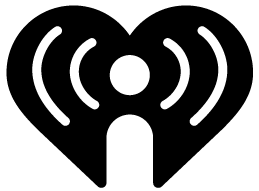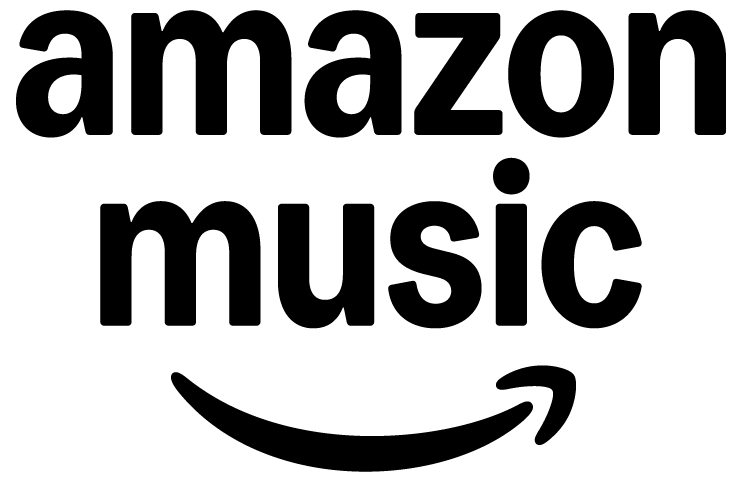Tax Portal Support
Click here to log in to your tax portal account
For assistance with all things Tax Portal, feel free to call and ask for Jaimie Walter or email Jaimie@NelsonFinancialPlanning.com.
Desktop/Laptop Computer or Smart Phone Internet Browser
How to Upload PDF Tax Documents to Your Portal via a Browser
Only PDF tax documents can be accepted, no pictures (JPEG, PNG, etc.). If you have a spreadsheet or text document with relevant information, it must be Microsoft (Word, Excel) and not the Mac equivalent (Notes, Numbers).
How to Scan PDF Tax Documents Using the Smart Phone Mobile App
To download the app, click here for Apple App Store (iOS) or here for Google Play Store (Android). These links are also available by logging in to your portal and going to Settings.
How to Scan PDF Documents Using an iPhone if You Don’t Have the TaxDome App
How to Scan PDF Documents Using an Android if You Don’t Have the TaxDome App
How to View and Download Documents
Get in Touch
It’s Time You Live Your Best Life
Our consultations are complimentary. It’s time to start a conversation about your financial future.